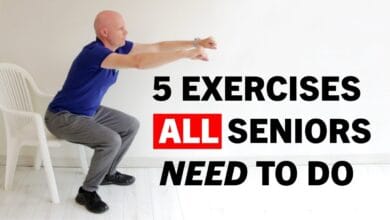Best Heart Rate Monitors Smartwatch for AI Workout Trainer

You may be familiar with Peter Drucker’s famous quote: “You can’t improve what you don’t measure.” This principle applies especially in the world of health and fitness. Those who monitor their heart rate during exercise gain valuable insight into their performance and progress. As heart rate-enabled smartwatches become more popular and affordable, we’re excited to share the top options that easily integrate with the Workout Trainer AI app. These tools are perfect to help you stay on track and take your training to the next level!


Whichever HR monitoring device you choose to connect to the Workout Trainer, our player will display the heart rate as the screenshot below. Tap the gear icon if you want to adjust your paired bluetooth monitor settings (a great option to check if you’re at the gym and don’t want to read your neighbor’s HR device). As you play your workout, you’ll see your real-time HR data for free. In addition, there are many others Improved heart rate and performance statistics offered with a Workout Trainer Pro+ membership.
APPLE PERFORMANCE COACH
If you own an iOS device, basically any type of Apple iPhone within the last 5 years, you will be well served with the Apple Watch Ultra 2 or the Apple Watch Series 9.


Connecting the Workout Trainer app to your Apple Watch
To get Workout Trainer AI working with your paired Apple Watch, you’ll need to install ‘WorkoutTrainer’ in the Watch app, and activate it:


ANDROID PERFORMANCE TRAINER
If you own an Android device, we recommend getting one of the latest Samsung watches or an Android Wear watch. For Samsung Galaxy watches, we really like the Samsung Galaxy Watch Ultra and Samsung Galaxy Watch7. Both come in two sizes (40mm and 44mm) and offer bright Super AMOLED outdoor-ready displays.


Connecting the Workout Trainer app to your Samsung Galaxy Watch
To get Workout Trainer AI working with your paired Samsung Galaxy Watch, you’ll need to install ‘Workout Trainer’ from the Wear / Wearable app and enable it:


A workout coach for your Android Wear watch
Note: there are other watches offered on the Android Wear OS platform, which we also support. Google Pixel 3 is most famous for its 41 mm case size. Works well with Google Pixel phone. In this case, install the ‘WorkoutTrainer’ app from the Google Watch app on your device or watch.
- On your Google Pixel Watch, press the crown.
- Tap Google Play Store
.
- Tap Search
search for Workout Trainer AI.
- Select our app and press Install.
Fitness trainer with HR Chest Strap Monitors
The Polar H10 Heart Rate Monitor is the gold standard for chest strap heart rate monitors that use bluetooth low energy (BLE). It easily connects with the Workout Trainer app, just make sure it streams data publicly and that you enable Workout Trainer AI to receive HR data from devices.


Workout Trainer HR data for your Garmin watch
Whether you own an iOS or Android phone, the Workout Trainer AI app on your connected smartphone will read the most accurate HR data from your Garmin Venu or Garmin Forerunner 55l watch. Just remember that you won’t get the Workout Coach app experience in this case.


Be sure to download the Garmin Connect app. Make sure the device is connected/reading data. From the Settings section, go to View Sensors > Wrist Heart Rate is enabled and Stream Heart Rate is on. Next, check your Garmin watch and press the button PLAY icon empowering.






Please note: We support iOS and Android smartwatches incl an apple Watch, any Android Wear smart watchand Samsung Gear smart watches. We also support many Bluetooth Low Energy (BLE) Heart Rate Monitors that broadcast their data publicly. However, some devices do not publicly broadcast their data like Fitbit, which is why these devices are NOT currently supported.
.
Related
Source link